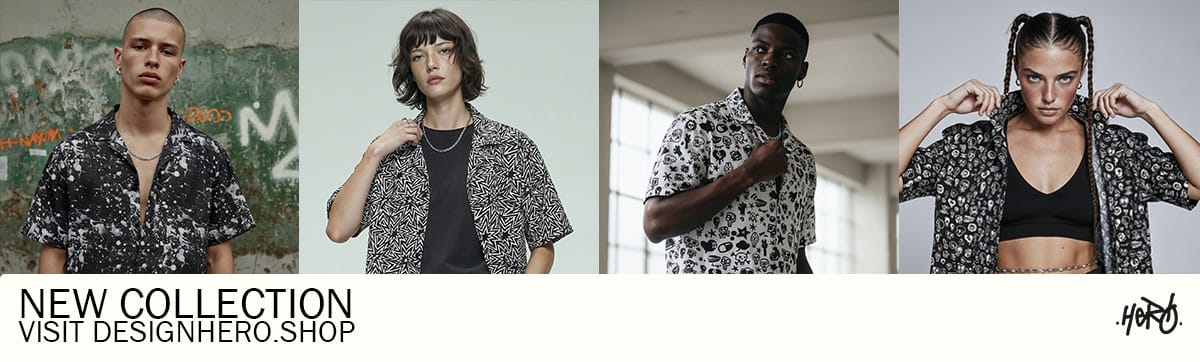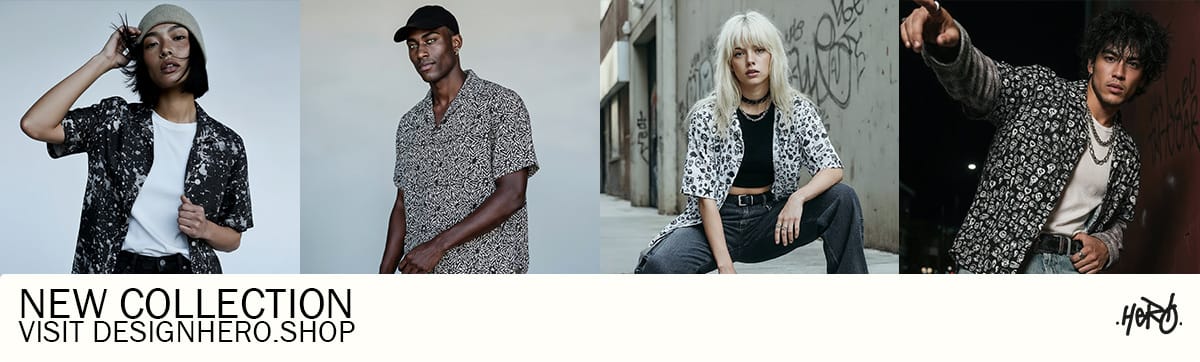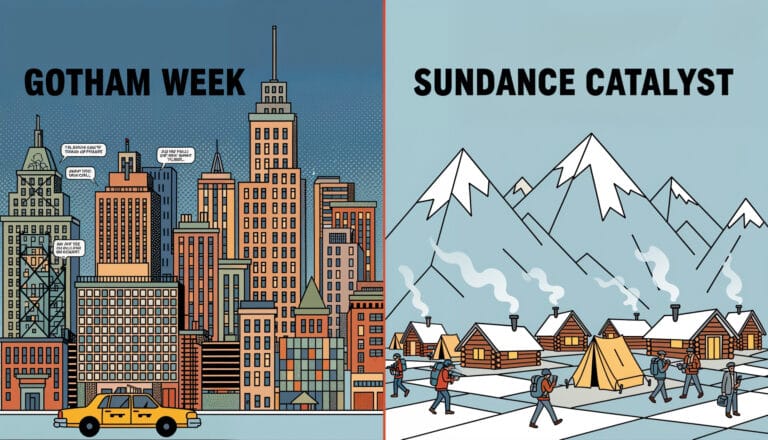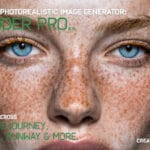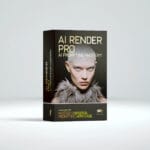- A New Category: GPT Atlas is an “AI-native browser” that acts as an agent, performing tasks on a webpage, rather than just being a window to view information.
- Context is Key: Its “Agent Mode” allows you to activate the AI directly on any site, letting it analyze, summarize, and compare information without you ever switching tabs or copy-pasting.
- More Than an Answer Engine: Unlike Chrome’s bolted-on AI or search tools like Perplexity, Atlas is designed for action. It’s less about finding information and more about doing something with it.
For years, my digital workflow has felt like a clumsy dance. I’d have a dozen tabs open for research, another for my script, a separate window for notes, and I’d be the one manually carrying bits of information between them, copying, pasting, and trying to force a conversation between disconnected tools. It’s a process we’ve all accepted as normal, but it always felt like I was working for my browser, not the other way around. Last week, I got access to something that suggests a different path. It’s called the GPT Atlas Browser, OpenAI’s new project, and after spending some time with it, I feel it’s not just an iteration, but a quiet reinvention of what a browser can be.

What is the Atlas Browser and Why Does It Matter?
At its core, the GPT Browser is designed to be more than a simple portal to the internet. The concept OpenAI is pushing is a move away from the browser as a passive viewer and towards an active “agent.” Think of it less like a vehicle you drive through the web and more like a co-pilot who can take instructions and handle complex tasks on your behalf. The initial buzz surrounding its limited testing phase isn’t just about a new product; it’s about a potential paradigm shift. We’re moving from an internet of static pages we consume to a dynamic environment where an AI can interact with content contextually, streamlining the messy parts of our creative process.
This idea of an “agent” has profound implications for creatives. In filmmaking, pre-production is a sprawling beast of information gathering. We hunt for location photos, historical references, and actor portfolios, juggling countless sources. An agent-based browser could transform this. Imagine researching for a historical drama set in 1920s Shanghai. Instead of manually saving images and notes, you could instruct your browser agent: “On this museum archive page, identify all examples of Art Deco architecture, cross-reference them with historical street maps of the Bund, and compile a visual brief with location notes.” This is the promise of the GPT Atlas Browser—turning a chaotic research process into a structured, delegated task. It’s a workflow we see emerging in complex Filmmaking AI Workflows, where the human directs and the AI executes.
For this to truly land, it has to feel seamless, not like another gadget to manage. The key is that the AI lives within your workspace, not adjacent to it. It’s about reducing cognitive load. As filmmakers and artists, our best work happens when we’re in a state of flow, deeply immersed in the creative problem. Constantly switching contexts—from a visual mood board to a search engine to a document—shatters that focus. A browser that can perform multi-step tasks in the background while you stay on a single page preserves that creative energy. My practical advice is to start thinking about your digital tasks differently. Don’t ask, “Where can I find this?” Instead, start framing the question as, “What is the job I need done with this information?” This mental shift is the first step toward working with an AI agent.
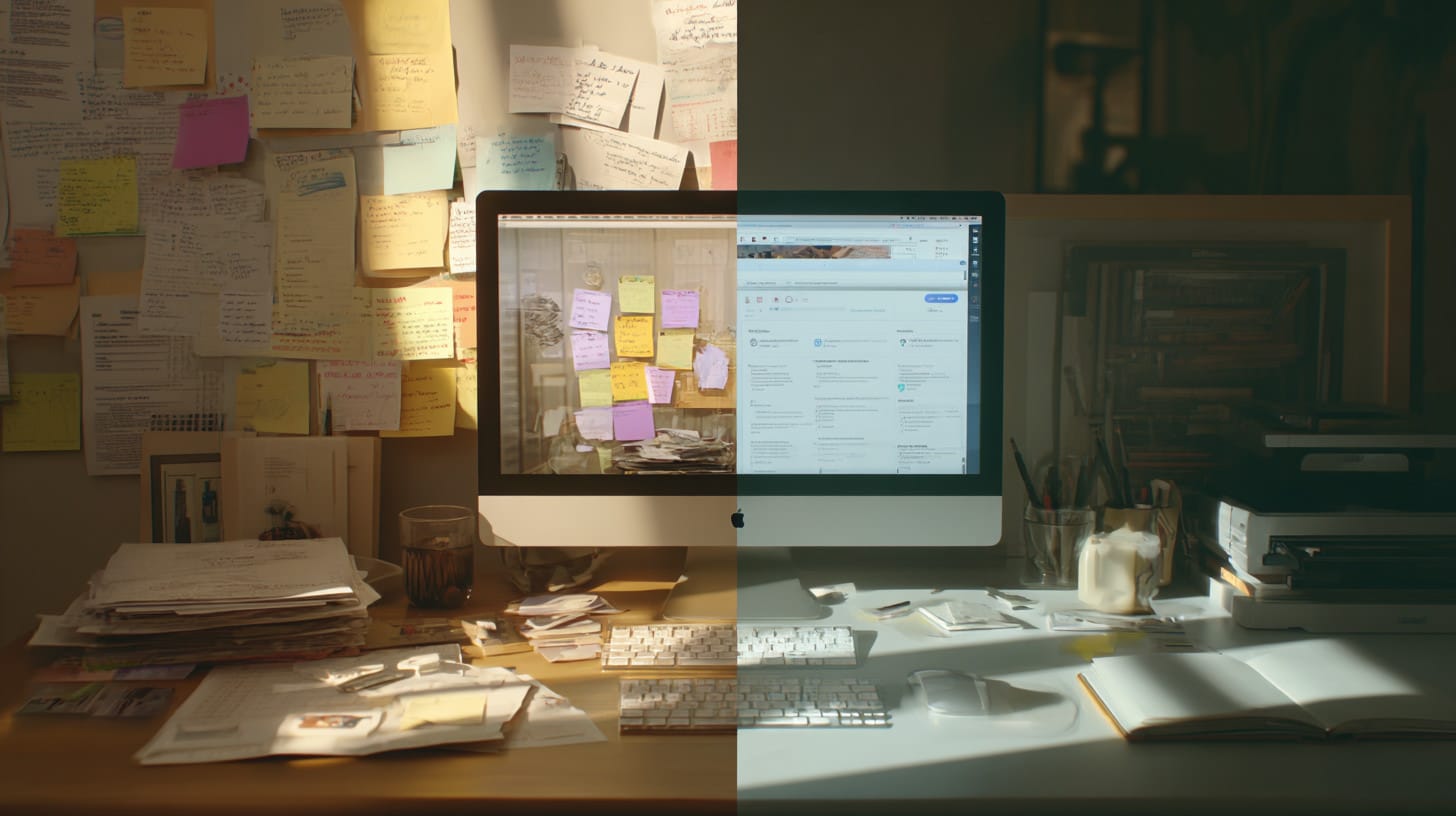
My Experience with ‘Agent Mode’: A New Way of Working
The feature that truly defines the GPT Atlas is what I’ve come to call “Agent Mode.” It’s the practical application of that co-pilot concept. On any given webpage, On most webpages, you can activate the agent and give it a task related to the content you’re viewing. The feature is evolving rapidly, with more site compatibility being added over time. During my testing, I found this to be incredibly liberating. The friction of the copy-paste-switch-tab cycle simply dissolved. The AI isn’t in a separate chat window; it’s a layer of intelligence that can be summoned directly on top of your current context. It understands what you’re looking at and can act on it immediately, which feels like a fundamental rewiring of how we should interact with the web.
Let’s translate this into a real-world creative scenario. I was doing research for a character concept, browsing a gallery of historical portraits. My old workflow would involve saving images to a folder, opening a new tab to research the fashion of the era, another to find similar artists, and a text document to collate my thoughts. With Atlas, I stayed on the gallery page and prompted the agent: “Analyze the clothing and color palette in this portrait. Create a short description of the style, identify three key visual motifs, and generate a list of prompts for Midjourney to create a modern character inspired by this.” The agent processed the request right there, using the page as its source material. This is a massive leap forward, similar to the jump we made with prompt-crafting tools like my AI Render Pro guide, where the focus shifts from manual labor to creative direction.
The reason this matters so much is that it keeps you in the creative moment. The best ideas often come from a chain of discoveries, and traditional browsing constantly breaks that chain. You find an inspiring image, but the act of saving it, naming it, and organizing it pulls you out of the headspace of why it was inspiring. By allowing the AI to handle the logistical “chores” of research and collation, Agent Mode lets you stay focused on the connections and ideas. A practical tip for any creative is to start identifying the repetitive, context-switching tasks in your workflow. Whether it’s compiling mood boards, summarizing articles, or comparing gear specs, these are the exact jobs an AI agent is built to handle, freeing you up for the work that actually requires your vision.

Beyond the Chat Window: The Power of a Full-Screen Interface
One of the most underrated aspects of the GPT Atlas Browser is its form factor. It’s not a chatbot confined to a docked window; it runs as a full-screen native Mac application (with a Windows version on the way), giving the experience the focus and seriousness of a professional creative tool. This might seem like a minor design choice, but in practice, it has a significant psychological impact on the user experience. Working within a constrained window always feels secondary, like you’re using a plug-in or an add-on. Operating in a full, native browser environment makes the AI feel like a core, integrated part of the experience. It gives your work room to breathe and makes the whole process feel more serious and substantial.
For complex creative projects, this integrated workspace is invaluable. Think about a VFX supervisor reviewing dailies through a web portal while cross-referencing CGI asset libraries and technical documents. In a typical setup, this is a chaotic juggle of windows and tabs. The AI helper is in one box, the video player in another, the documentation somewhere else. An integrated, full-screen environment allows these elements to coexist more naturally. The AI isn’t an interruption you call up; it’s a permanent layer of your workspace. It’s a similar principle we see in high-end production software like Unreal Engine or DaVinci Resolve, where every tool is part of a unified ecosystem to maintain a fluid workflow.
Ultimately, this design choice is about reducing friction and maintaining focus. Every time you have to resize a window or switch between applications, you pay a small mental tax. Over the course of a long day of creative work, those taxes add up, leading to fatigue and broken concentration. A seamless, all-in-one environment helps preserve that focus. My tip here is to audit your own digital workspace. How many different windows do you need open to do your core work? The move towards integrated tools like Atlas suggests a future where we do more within a single, powerful application. Start looking for ways to consolidate your workflow, because the tools are finally catching up to that need.
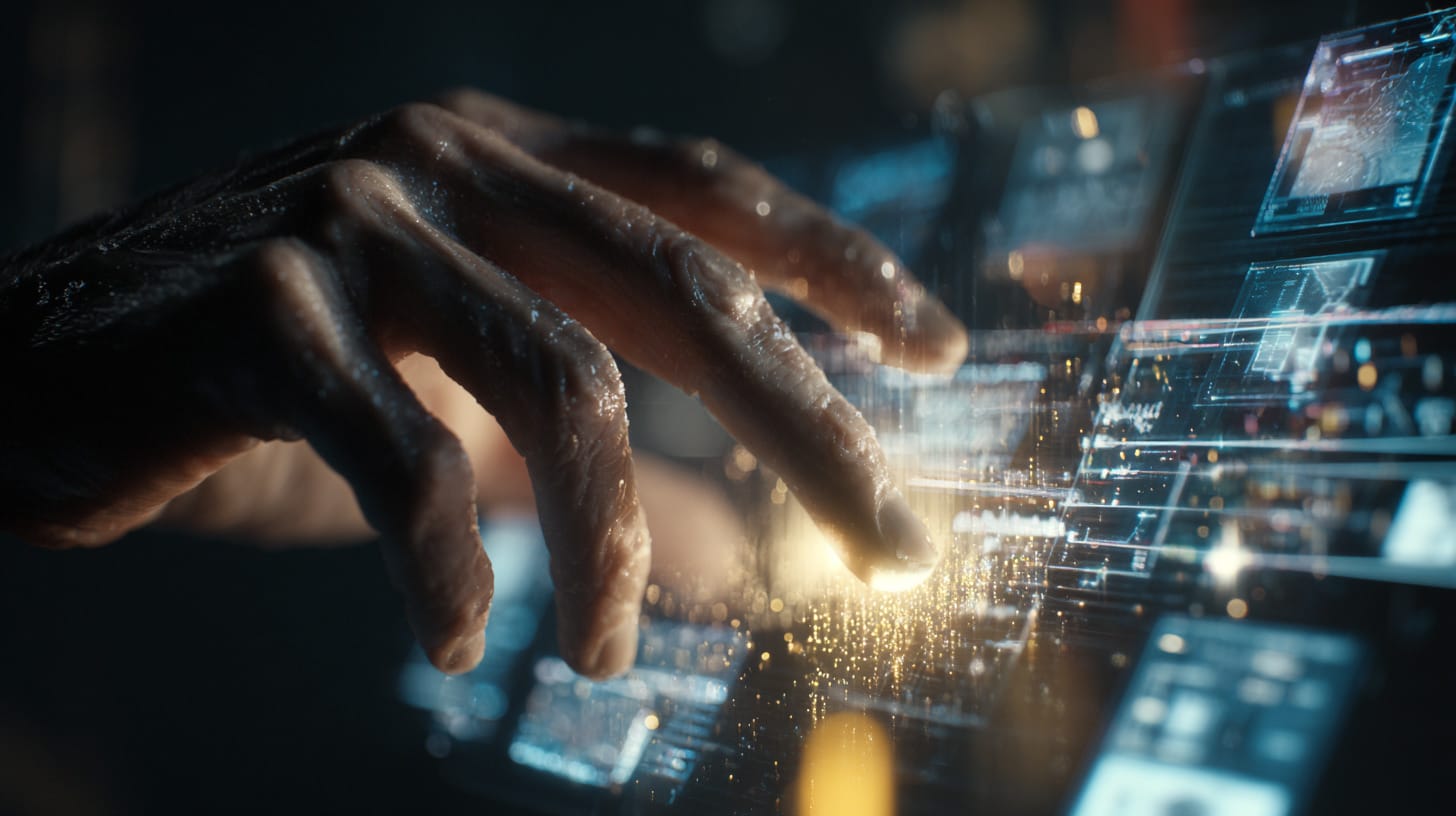
GPT Atlas vs. The World: An Agent, Not an Answer Engine
So, where does the GPT Atlas Browser fit in the current landscape? It’s easy to lump it in with other AI tools, but that misses the point. When you compare it to a traditional browser like Chrome or Edge, even with their new AI features, the difference is philosophical. Their AI is largely bolted on—a button you can press to summarize a page or help you write an email. It’s a feature. For Atlas, the AI is the foundation. It’s not just a tool within the browser; it is the browser. The entire experience is built around the idea of the AI as an active partner.
The comparison to AI-native search tools like Perplexity is also important. Perplexity is brilliant at what it does: synthesizing information from across the web to provide a comprehensive answer to a question. It’s an answer engine. But Atlas aims to be an action engine. Its strength isn’t just in telling you the specs of a new camera; it’s in its ability to take that information from the product page, go find three competitors, and build you a comparison table without you ever leaving that initial tab. This is the key distinction: Perplexity finds, Atlas does. It’s a tool for execution, not just for inquiry.
This shift from answering questions to taking action is what makes me believe this is more than just another browser. It’s the first tool I’ve used that feels less like a window for viewing the internet and more like a true co-pilot for working within it. For anyone deep in the world of creating complex visuals, whether through traditional methods or AI, this is a significant step. It aligns with the ethos of using AI to augment our skills, much like we explore in our Midjourney Mastery Guide. My final piece of advice: pay attention to tools that promise to do things, not just find things. That’s where the real transformation of our creative work lies.
Internal Links for Further Learning
- Filmmaking AI Workflows
- AI Render Pro: The Best AI Prompt Generator
- Mastering Midjourney: A Filmmaker’s Guide
Conclusion
After a week with the GPT Atlas Browser, I’m not ready to say it’s the “end of Chrome,” but it certainly feels like the start of something new. It’s a quiet but profound shift from a tool for consumption to a partner in creation. The true power lies in its ability to understand context and take action, freeing us from the manual, repetitive tasks that drain our creative energy. The future of browsing isn’t about more tabs or faster speeds; it’s about having an agent that works alongside you.
If you’re interested in exploring other tools that can fundamentally change your creative process, I encourage you to check out my AI Render Pro guide, which is designed to help you craft stunning visuals with that same spirit of intelligent assistance.
How do you see an AI agent changing your own daily workflow? Let me know.
FAQ
What exactly is the GPT Atlas Browser?
The GPT Atlas is a new “AI-native” web browser from OpenAI. Instead of just displaying web pages, it functions as an AI “agent” that can understand the content on a page and perform tasks for you, like summarizing information, comparing products, or conducting research.
How is GPT Atlas different from using ChatGPT in a browser?
While both use OpenAI’s technology, the key difference is integration and context. ChatGPT operates in a separate tab or window, requiring you to copy and paste information into it. GPT Atlas’s “Agent Mode” works directly on the webpage you’re viewing, allowing it to act on that page’s content without you needing to switch contexts.
When will the GPT Browser be available to the public?
As of now, the GPT Atlas Browser is available to Mac users through OpenAI’s early access program. It’s still technically in testing, but access is expanding, signaling an imminent wider rollout to Windows and other platforms.
Discover more from Olivier Hero Dressen Blog: Filmmaking & Creative Tech
Subscribe to get the latest posts sent to your email.