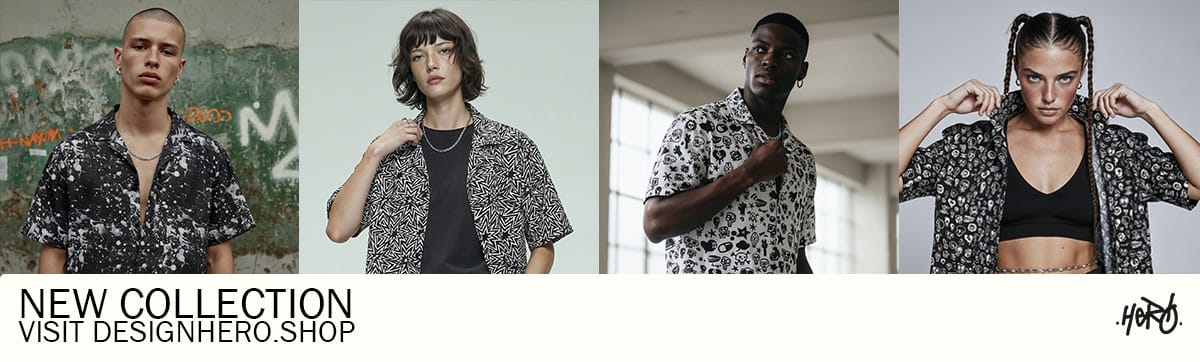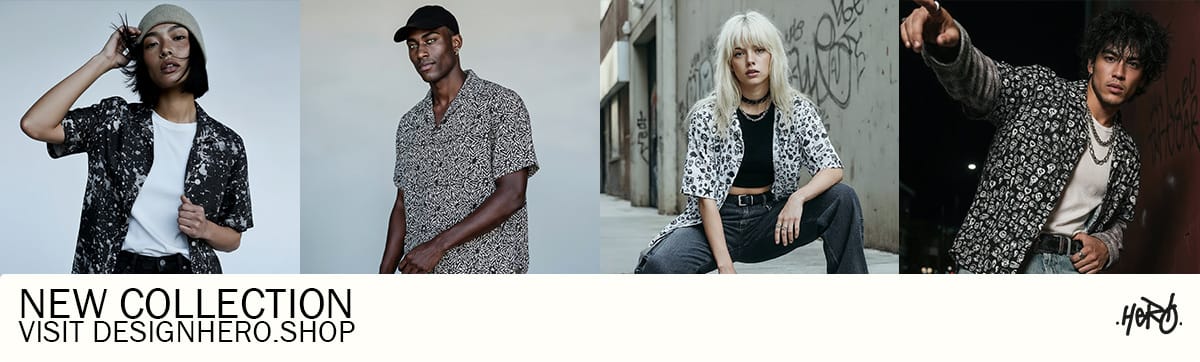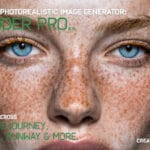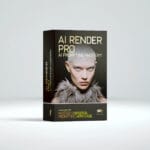Kling AI generates cinematic video from text prompts. Proven quality for trailers and content creation. Beats competitors in consistency and atmosphere.
Disclosure: This review contains affiliate links. If you purchase through these links, I may earn a commission at no extra cost to you. I only recommend tools I personally use and believe in.
Quick Verdict:
- ✅ Best For: Filmmakers, content creators, and visual storytellers
- ✅ Standout Feature: Consistent, cinematic quality output
- ✅ Versatility: Handles everything from gritty realism to sci-fi spectacle
- ✅ Ease of Use: Intuitive interface with manageable learning curve
- ⚠️ Consider: Requires iteration and post-production polish for best results
- Try Kling AI Now →
The AI video generation landscape is exploding with new tools, but few have impressed me as consistently as Kling AI. After months of using it for real projects – both through Weavy and natively on their platform – I can confidently say that Kling stands out in a crowded field of video generators that often overpromise and underdeliver.
If you’re a filmmaker, content creator, or visual storyteller looking for an AI tool that produces genuinely usable results, Kling deserves your attention. Here’s why it’s become an essential part of my creative workflow.
Try Kling AI now and see the difference for yourself →
What is Kling AI?
Kling AI is a powerful video generation platform that transforms text prompts and images into cinematic video clips. Unlike many AI tools that produce janky, inconsistent results, Kling consistently delivers smooth motion, realistic physics, and impressive visual coherence. The platform is designed for creators who need professional-quality AI video output, whether for trailers, concept visualization, or content creation.
What sets Kling apart is its dual accessibility: you can use it natively through their web platform or integrate it seamlessly through tools like Weavy. This flexibility means you can incorporate Kling into whatever workflow suits you best, whether you’re experimenting solo or collaborating with a team.
The real test of any AI video tool isn’t what it promises in marketing materials – it’s what you can actually create with it. So let me show you what Kling has enabled me to produce.
Real Projects, Real Results
I’ve put Kling through its paces on two very different projects, and both times it exceeded my expectations:
Backpacker Trailer:
A cinematic piece that required gritty realism and emotional weight. Kling handled the atmosphere perfectly, generating footage that felt grounded and authentic. You can watch the full trailer here: Backpacker on YouTube
The Passport – Sci-Fi Trailer:
A completely different beast – full sci-fi spectacle with futuristic visuals and high-concept imagery. Kling adapted beautifully to this style, producing footage that felt legitimately cinematic. Check it out here: The Passport on Vimeo
The fact that the same video platform could handle both a grounded, realistic trailer and a sci-fi spectacle speaks volumes about Kling’s versatility. This isn’t a one-trick pony – it’s a genuine creative tool that adapts to your vision.
Ready to create your own cinematic videos? Get started with Kling AI here →
Key Features That Set Kling Apart
Consistent Quality Output
The biggest frustration with most AI video generators is inconsistency. You get one amazing clip, then five unusable ones. Kling breaks that pattern. While no AI tool is perfect, Kling’s hit rate for usable footage is significantly higher than competitors I’ve tested. The motion feels natural, the physics look believable, and the visual coherence holds together across shots.
Dual Platform Accessibility
Whether you prefer working directly on Kling’s native platform or integrating it through Weavy, you’ve got options. I find myself using both depending on the project. The native platform gives you full control and all the latest features, while the Weavy integration streamlines workflow when you’re juggling multiple tools.
Versatile Style Adaptation
From gritty realism to sci-fi spectacle, Kling handles different aesthetic approaches with impressive flexibility. This versatility is crucial for filmmakers and content creators who work across genres and styles. You’re not locked into one look or one type of output.
Intuitive Interface
The platform is surprisingly intuitive. While there’s a learning curve (as with any AI video tool), Kling doesn’t overwhelm you with unnecessary complexity. The interface gets out of your way and lets you focus on creating.
Who Should Use Kling AI?
Kling AI is ideal for:
Filmmakers & Directors: Perfect for pre-visualization, concept testing, and creating trailers. If you’re working on indie projects or need to pitch visual concepts quickly, Kling accelerates your workflow without compromising quality.
Content Creators & YouTubers: Generate eye-catching video content for social media, YouTube, or marketing campaigns. Kling produces footage that stands out in crowded feeds and captures attention.
Creative Directors & Advertisers: Rapidly prototype commercial concepts and pitch visuals. Instead of expensive mood boards, create actual moving footage to show clients.
Indie Studios & Small Teams: Access cinematic-quality footage without massive production budgets. Kling democratizes high-end visuals for creators who don’t have Hollywood resources.
Visual Artists & Designers: Bring static concepts to life. If you work in concept art or illustration, Kling adds motion to your creative toolkit.
Not sure if it’s right for you? Try Kling AI risk-free and see if it fits your workflow →
How Kling Compares to Other Video Tools
The AI video generation space is getting crowded. Let’s be honest about where Kling stands among the competition:
Runway Gen-3: Runway is powerful and has strong motion capabilities, but Kling often produces more cinematic results with better lighting and atmosphere. Runway excels at quick iterations, while Kling excels at final output quality.
Sora: OpenAI’s Sora has generated massive hype with its impressive demos. However, access is still limited, and real-world consistency remains questionable based on early user reports. Kling is available now and delivers consistently.
Pika Labs: Pika is fun for quick experiments and has an accessible interface, but when you need professional-quality video output, Kling produces more polished, usable footage.
Luma Dream Machine: Luma offers good motion and is improving rapidly, but Kling’s attention to cinematic details – lighting, atmosphere, camera movement – gives it an edge for serious projects.
The truth is, no single AI video tool dominates every category. But for creating footage you can actually use in real projects – trailers, concept videos, content pieces – Kling has become my go-to choice.
Experience Kling AI’s quality for yourself – try it here →
Using Kling in Your Workflow
Here’s how I’ve integrated Kling into my creative process:
Pre-Production Visualization: Kling is invaluable for quickly testing visual concepts before committing to a full shoot. You can generate rough versions of scenes to see if your vision translates visually.
Trailer Creation: As demonstrated with Backpacker and The Passport, Kling can be the foundation for entire trailers. The AI video output is high enough quality that it holds up in final deliverables.
Concept Art in Motion: Instead of static concept frames, Kling lets you create moving concept pieces that give clients and collaborators a much better sense of your vision.
Content Creation: For social media, YouTube, or marketing content, Kling can generate eye-catching AI video clips that would be impossible or prohibitively expensive to shoot traditionally.
The key is understanding that Kling is a tool, not a replacement for human creativity. It excels when you bring a clear vision and use it to execute that vision more efficiently.
Getting Started with Kling AI
Ready to try Kling for yourself? Getting started is straightforward:
Sign up for Kling AI here → and choose the plan that fits your needs. They offer different tiers depending on whether you’re experimenting casually or creating professional content at scale.
For filmmakers and content creators who are serious about AI video, I recommend starting with a paid plan to unlock the full capabilities. The free tier is useful for testing, but you’ll want the higher-quality outputs and extended generation times that come with paid subscriptions.
What you’ll get access to:
- High-resolution video generation
- Extended clip lengths (up to 10 seconds or more depending on plan)
- Priority processing for faster results
- Commercial usage rights (verify current terms)
- Regular model updates and new features
The investment pays off quickly when you consider what traditional video production costs. A single AI-generated clip that would cost thousands to shoot traditionally becomes accessible in minutes.
Start creating with Kling AI today →
Tips for Getting the Best Results
After months of working with Kling, here are my top tips for maximizing your results:
Be Specific with Prompts: Vague prompts produce vague results. The more specific you are about lighting, camera movement, atmosphere, and action, the better Kling performs.
Iterate Thoughtfully: Don’t just regenerate endlessly. Look at what works and what doesn’t, then adjust your prompt strategically. This is where tools like AI Render Pro can help you craft better, more precise prompts.
Embrace the Aesthetic: Kling has a certain cinematic quality to its output. Work with that aesthetic rather than fighting against it. The tool has strengths – lean into them.
Plan for Post-Production: AI video is rarely ready to use straight out of the generator. Plan to do color grading, sound design, and editing to polish the footage into its final form.
Test Different Approaches: Sometimes a slight rewording of your prompt produces dramatically different results. Experiment with phrasing, especially for complex scenes.
The Rising Trend: AI is Here to Stay
Looking at the Google Trends data for AI applications for video, it’s clear that interest in video generation is surging. This isn’t a passing fad – it’s a fundamental shift in how visual content gets created.
Kling arrived at the right moment to capture this wave. As more creators discover what’s possible with quality video tools, platforms like Kling that deliver consistent, professional results will continue to rise.
For filmmakers and content creators, this trend means new opportunities. AI doesn’t replace traditional filmmaking – it augments it, opening up creative possibilities that were previously out of reach due to budget or technical constraints.
Product Price (Subscription Model)
Free Tier:
$0/month
- Limited generations per day
- Standard video quality
- Watermarked output
- Basic featuresStandard Plan:
$9.99 - $29.99/month (estimated)
- Increased daily generations
- HD quality output
- No watermark
- Priority processing
- Commercial usage rightsProfessional Plan:
$49.99 - $99.99/month (estimated)
- Unlimited or high-volume generations
- 4K quality options
- Faster processing
- Advanced camera controls
- Premium support
- Full commercial licenseEnterprise Plan:
Custom pricing
- Contact for quote
- API access
- Custom integration
- Dedicated support
- SLA guaranteesTechnical Specs:
Platform: Web-based (Browser)
Operating System: Cross-platform (Any modern browser)
Internet Required: Yes (Cloud-based processing)
Video Output Formats: MP4, WebM
Maximum Video Length: Up to 10 seconds per generation
Video Resolution: Up to 1080p HD (4K on premium plans)
Frame Rate: 24-30 fps
API Access: Available on Enterprise plans
Integration Options: Native platform, Weavy integration
Storage: Cloud-based
Processing Time: 2-5 minutes average per generation
Concurrent Generations: Plan-dependentKey Features:
✓ Text-to-video generation
✓ Image-to-video animation
✓ Camera control options
✓ Style customization
✓ Consistent character generation
✓ Physics-aware motion
✓ Cinematic lighting
✓ Prompt-based creation
✓ Iterative refinement
✓ Export capabilities
✓ Commercial usage (paid plans)System Requirements:
Browser: Chrome 90+, Firefox 88+, Safari 14+, Edge 90+
Internet Speed: Minimum 10 Mbps recommended
RAM: 4GB minimum, 8GB recommended
Display: 1920x1080 minimum resolutionPros Categories:
Quality & Output:
- Cinematic-quality video generation
- Excellent lighting and atmospheric rendering
- Consistent, reliable results
- Natural physics and motion
Usability:
- Intuitive, user-friendly interface
- Reasonable learning curve
- Clear documentation
- Responsive platform
Versatility:
- Handles multiple styles (realism to sci-fi)
- Suitable for trailers, concept videos, content
- Works for various industries
Value:
- Competitive pricing structure
- Free tier for testing
- Good quality-to-price ratio
- Commercial rights included (paid plans)
Availability:
- Currently accessible (unlike Sora)
- Dual platform options (native + Weavy)
- Regular feature updates
Cons Categories:
Quality Limitations:
- Fine details can lack precision
- Character animations inconsistent
- Requires multiple attempts for best results
Technical Constraints:
- Limited video length per generation
- Relatively slow processing time
- No real-time preview
- Cloud dependency (internet required)
Learning Curve:
- Prompt engineering takes practice
- Understanding optimal settings requires experimentation
- Results vary with prompt quality
Pricing Concerns:
- Free tier heavily limited and watermarked
- Credit system can feel restrictive
- Professional plans can be expensive for heavy users
Workflow Issues:
- Not a standalone solution (needs post-production)
- Iteration required increases time investment
- Complex scenes often need multiple generations
COMPARISON SCORE vs COMPETITORS
| Kling AI: | 4.5/5 ⭐⭐⭐⭐½ |
| Runway Gen-3: | 4.0/5 ⭐⭐⭐⭐ |
| Sora: | 4.0/5 ⭐⭐⭐⭐ (limited access) |
| Pika Labs: | 3.0/5 ⭐⭐⭐ |
| Luma Dream: | 3.5/5 ⭐⭐⭐½ |
Q&A
Q: What is Kling AI, and who should use it?
A: Kling AI is an AI video generation platform that creates cinematic video clips from text prompts and images. It’s ideal for filmmakers, content creators, visual storytellers, and anyone who needs high-quality video content without traditional production constraints. It’s particularly useful for concept visualization, trailers, social media content, and pre-production planning.
Q: How much does Kling AI cost?
A: Kling offers several pricing tiers to fit different creator needs. Plans typically range from free trials to professional subscriptions. The free tier lets you test the platform, while paid plans unlock higher resolution, longer videos, and commercial usage rights. Check current Kling AI pricing and plans here →. Prices are competitive with other professional AI platforms, and the quality justifies the investment for serious content creators.
Q: Can I use Kling footage in commercial projects?
A: You should review Kling’s terms of service regarding commercial use rights. Most AI video platforms grant commercial rights to paid subscribers, but specific terms vary. Always verify licensing before using AI-generated footage in commercial projects.
Q: How does Kling compare to tools like Runway or Sora?
A: Kling excels at producing cinematic, polished footage with strong attention to lighting and atmosphere. Runway Gen-3 is excellent for quick iterations and has strong motion capabilities. Sora has impressive demos but limited availability. Kling’s advantage is its consistency and current availability, making it reliable for real projects.
Q: What’s the learning curve like?
A: Kling is relatively intuitive compared to many AI video tools. Expect to spend a few hours experimenting to understand how prompts translate to output. The interface is clean and doesn’t overwhelm you with unnecessary complexity. Most creators can start producing usable results within their first session.
Q: Does Kling work well with other creative tools?
A: Yes, Kling integrates nicely into broader workflows. You can use it through Weavy for team collaboration, or export footage for post-production in standard editing software. It plays well with other AI tools too – for instance, using AI Render Pro to craft better prompts significantly improves results.
Q: What are Kling’s limitations?
A: Like all AI video tools, Kling isn’t perfect. Complex character animations can be hit-or-miss, fine details sometimes lack precision, and you’ll need multiple generations to get exactly what you want. It’s a creative tool, not magic. Success requires iteration and post-production polish.
Q: Where can I learn more about AI video workflows?
A: For comprehensive guides on integrating AI into your filmmaking workflow, check out DesignHero blog for tutorials, tips, and case studies on AI-powered storytelling techniques.
The Bottom Line
Kling AI has earned its place in my creative toolkit. After using it extensively for projects like the Backpacker and The Passport trailers, I can confidently say it’s one of the most reliable AI video platforms available today.
Is it perfect? No. Does it replace traditional filmmaking? Absolutely not. But as a tool for visualization, concept testing, and creating compelling video content efficiently, Kling delivers consistently impressive results.
The AI generative video landscape is evolving rapidly, with new tools launching constantly. But Kling has proven itself in real-world use, producing footage I’m genuinely proud to share. For filmmakers and content creators looking to explore what AI video can do, Kling AI is an excellent place to start.
If you’re ready to experiment with video generation, give Kling a try. Just bring a clear vision, be specific with your prompts, and prepare to be surprised by what’s possible.
Get started with Kling AI and create your first cinematic video →
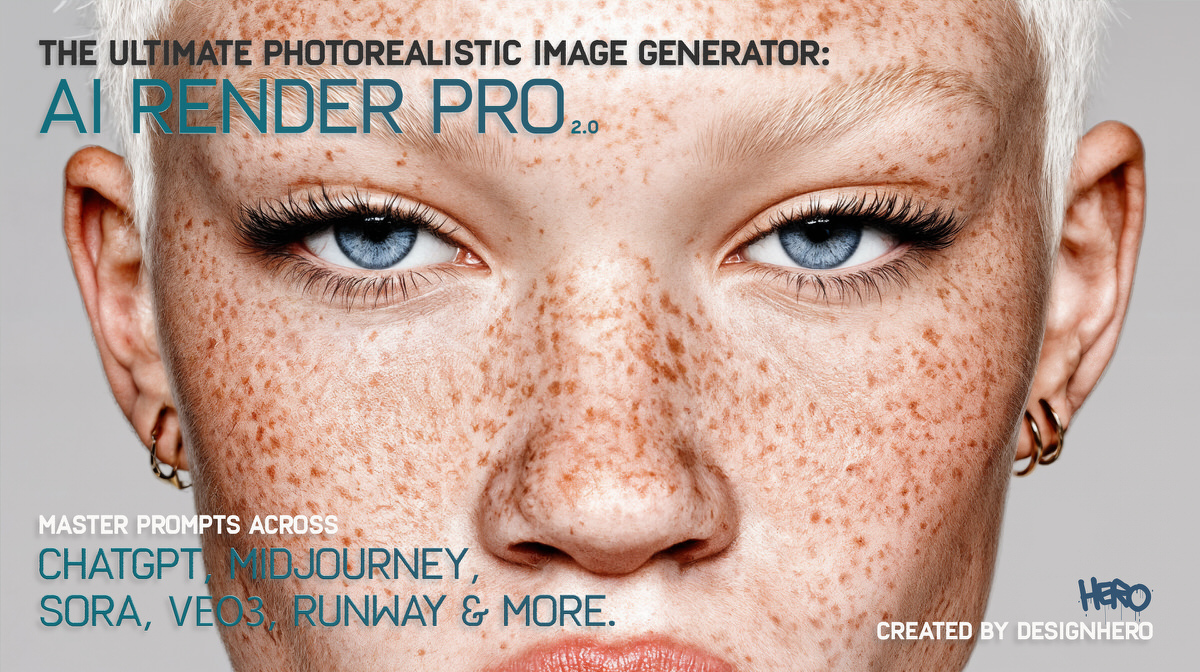
Want to maximize your AI video results? Combine Kling with AI Render Pro for precision prompt crafting, and check out blog.HeroDirector.tv for comprehensive AI filmmaking workflows.
Discover more from Olivier Hero Dressen Blog: Filmmaking & Creative Tech
Subscribe to get the latest posts sent to your email.