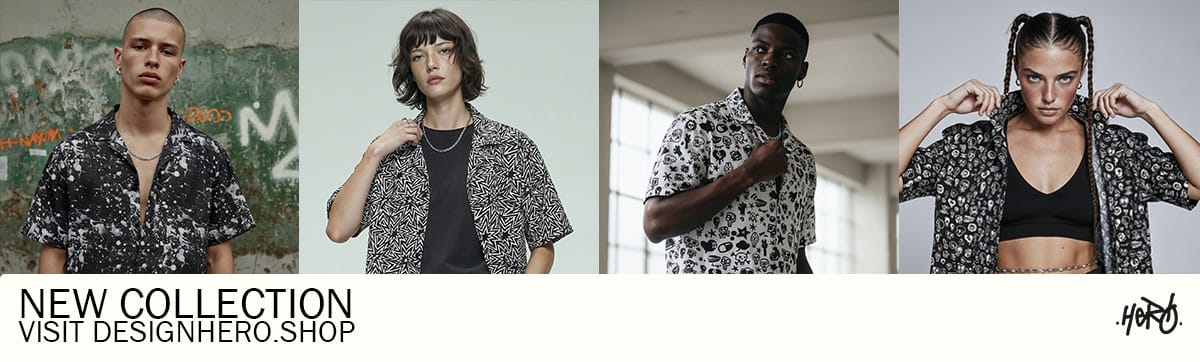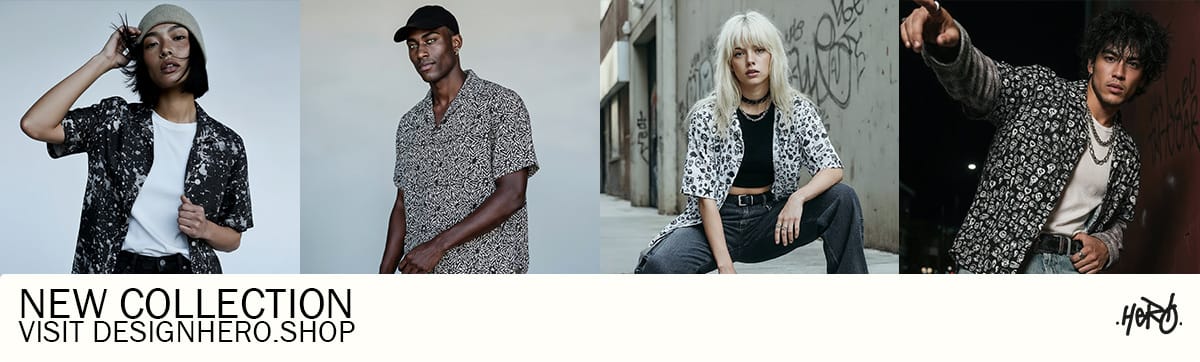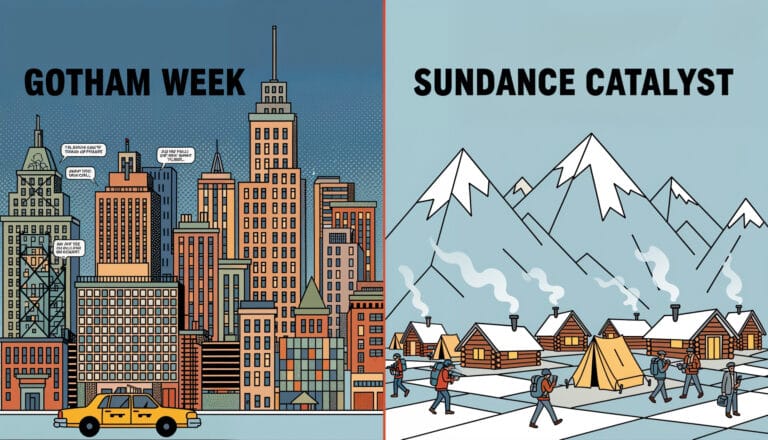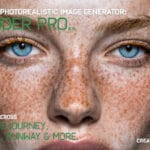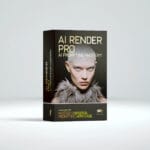I’ve spent countless nights in editing suites, hunched over a screen, meticulously masking out an unwanted object frame by frame or trying to blend a new background into a scene. It’s a process of patience, technical skill, and a whole lot of clicking. The tools are powerful, but they’ve always felt like complex instruments requiring years to master. Recently, though, the entire concept of image manipulation has started to feel different, more intuitive, more like a conversation. This shift is perfectly captured by a concept some are calling the “Nano Banana” AI tool—a way of describing the surgical, yet simple, power of Google’s latest image models. It’s the idea that you can just tell an image what you want, and it listens.
Deconstructing the “Nano Banana” Concept
So, what is the Nano Banana AI tool? First, it’s important to clarify that you won’t find an app with this name on any store. It’s more of a nickname, a way to conceptualize the powerful, fine-grained image editing capabilities now being integrated into Google’s ecosystem, all running on the Gemini 2.5 Flash Image model. Think of it as a descriptor for a function, not a product. It represents a move away from clunky sliders and complex layers and toward a simple, text-based dialogue with your visuals. It’s the ability to perform highly specific edits—as precise as a “nano” slice—with the ease of typing a sentence.
This technology is already appearing in tools we can access. We see its DNA in the “Edit with Gemini” features within Google Photos and in various projects being built using the Gemini API. While Adobe Photoshop’s Generative Fill opened the door for AI-powered edits based on selections, this conversational approach feels like the next step. Instead of just filling a selected area, you’re engaging in an iterative process. You might ask it to “remove the car in the background,” and then follow up with “now, fill that space with more trees and a dirt path.” It’s a subtle but profound difference in workflow, turning the edit into a creative partnership with the AI.
For filmmakers and photographers, this shift is significant. It democratizes high-level photo manipulation, making it accessible to anyone who can articulate their vision in words. The barrier to entry is no longer your mastery of complex software but the clarity of your ideas. A practical way to start experimenting is to take a simple location scouting photo and use a tool like the Gemini app to test basic commands. Try prompts like “make the lighting golden hour” or “add clouds to the sky.” This simple exercise is a gateway to understanding the potential of what the Nano Banana AI tool represents for our creative process.
The Power of Conversational Editing in Practice
The term “conversational” is key here. It’s not about firing a single, perfect prompt and hoping for the best. It’s about the back-and-forth, the refinement, the dialogue. This is a workflow that feels incredibly natural to anyone in a creative field, especially filmmaking. On set, I don’t just give a single instruction; I guide the performance, tweak the lighting, and adjust the framing through a series of commands and feedback. Conversational editing mirrors this exact process, allowing you to build upon each result iteratively until the image matches the vision in your head.
Imagine taking a still from a scene and typing, “Turn the background into a cyberpunk-style forest.” The AI generates a result. But you’re not done. You can then add, “Make the trees glow with purple neon light,” followed by, “Now add a dense fog rolling in from the left.” Each command is a layer of direction, just as you would give to a production designer or a VFX artist. This method is perfect for pre-visualization, allowing directors and cinematographers to quickly mock up visual ideas without needing a full team. You can explore dozens of creative directions in the time it used to take to make one polished concept image.
This iterative workflow transforms how we approach visual development. It’s no longer a static process but a dynamic exploration of possibilities. For instance, you could use this to rapidly develop mood boards or even animate storyboards by generating sequential frames with slight modifications. A great way to apply this is by taking a photo of a potential filming location and using conversational prompts to experiment with different set designs, weather conditions, and lighting setups. This is the core of what tools like Google Flow for Set Design promise to streamline, and it all starts with this conversational principle.
Maintaining Consistency: The Holy Grail for Creatives
One of the earliest frustrations with AI image generation was its randomness. You could create a stunning character, but trying to replicate that same character in a different pose or setting was nearly impossible. This is where the technology behind the Nano Banana AI tool truly begins to shine. Because it’s designed for editing existing images rather than generating from scratch, it has a built-in capacity to maintain the consistency of core elements within the photo. You can change a character’s entire outfit or transport them to a new location while preserving their unique facial features and physical attributes.
For example, a concept artist could take a base character portrait and use prompts to explore costume variations for different scenes. “Change her jacket to a worn leather one,” or “Put her in a futuristic space suit, but keep her face and hair the same.” This is a massive breakthrough for anyone working on narrative projects, from comics to film. It allows AI to become a reliable part of the character development pipeline, something I explore in my 10 Powerful Midjourney Prompts for Character Design guide, but here the focus is on iteration, not just initial creation.
This ability to preserve consistency is what elevates these features from a fun novelty to a professional tool. It ensures that your visual storytelling remains coherent and believable. A practical tip for leveraging this is to establish a “master” image for your main character. Use this image as the starting point for all your visual experiments. By editing from the same source file, you anchor the AI to the character’s core look, allowing you to build a consistent world around them. This is a foundational step in developing robust Filmmaking AI Workflows.
From Quick Fixes to Viral Trends
The versatility of this technology is remarkable, spanning the full spectrum from mundane utility to explosive creativity. On one end, you have the simple, practical fixes that save hours in post-production. You can seamlessly remove a stray coffee cup from a shot, paint out a microphone that dipped into the frame, or even change the color of a prop to better match the scene’s palette. These are the small, invisible edits that are crucial for a polished final product, and now they can be done in seconds with a simple text command.
On the other end of the spectrum, this tool can create entirely new aesthetics, as seen with the viral “3D figurine” trend. Users are uploading selfies and using prompts to transform themselves into stylized, miniature characters that look like they belong on a collector’s shelf. This showcases the tool’s ability to not just alter an image, but to completely reimagine its style and texture while retaining the subject’s likeness. It’s a perfect example of how an accessible tool can spark a wave of collective creativity, generating unique content for social media, marketing, or just for fun.
This dual capability is what makes the idea behind the Nano Banana AI tool so compelling. It’s a workhorse and a racehorse in one. It can handle the unglamorous cleanup tasks as well as the exciting, artistic transformations. For independent creators, this is incredibly empowering. You can use the same tool to fix a continuity error in a film still and then pivot to creating a whole set of stylized promotional images for that film’s release. The key is to think beyond simple fixes and consider how you can use stylistic prompts to build a unique visual identity for your projects.

Conclusion
What we’re seeing with these new conversational editing tools is more than just an update to our software; it’s a fundamental change in how we interact with our own creations. The friction between an idea and its execution is dissolving. The tedious, technical barriers are being replaced by a simple, intuitive dialogue. Whether you call it the Nano Banana AI tool or just the next evolution of Gemini, the result is the same: more creative freedom. We can now spend less time wrestling with software and more time exploring possibilities, refining our vision, and telling our stories. It’s a small shift in process that opens up a universe of creative potential.
If you’re looking to get a head start on mastering the art of the prompt, which is the foundation of all these new tools, my AI Render Pro guide is designed to help you craft visuals with intention and precision.
What’s the first creative task you would tackle with a tool like this?
FAQ
What is the Nano Banana AI tool exactly?
It’s not a formal product. “Nano Banana” is a descriptive term for the highly precise, conversational image editing features powered by Google’s Gemini models. It refers to the ability to make specific changes to images using natural language prompts.
What model does it use?
This functionality is powered by Google’s Gemini 2.5 Flash Image model, which is optimized for speed and efficiency in multimodal tasks, making this kind of real-time, conversational editing possible.
Is this better than Photoshop’s Generative Fill?
It’s a different approach. Generative Fill is primarily based on making a selection and having the AI generate content within it. Conversational editing is more of an iterative, back-and-forth dialogue where you can refine and build upon AI-generated changes without always needing to make precise selections.
Discover more from Olivier Hero Dressen Blog: Filmmaking & Creative Tech
Subscribe to get the latest posts sent to your email.