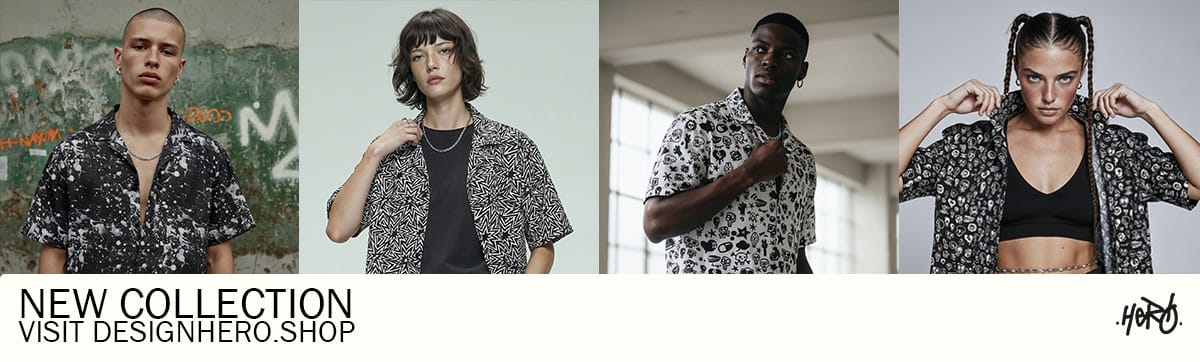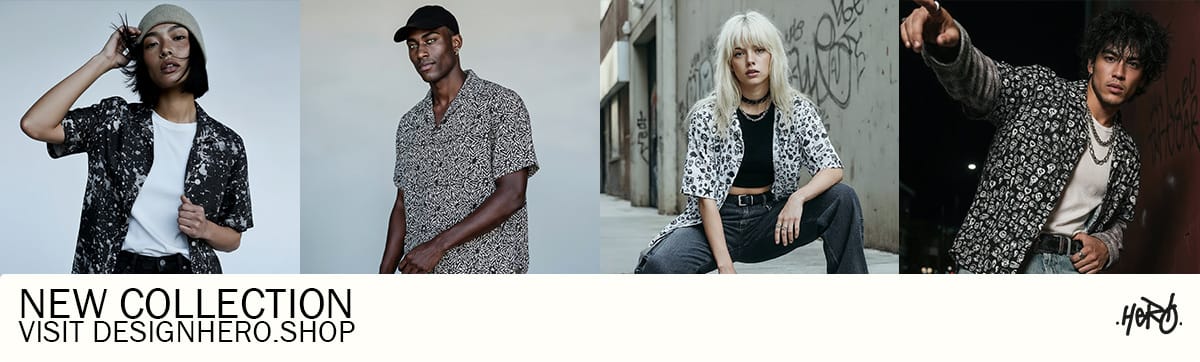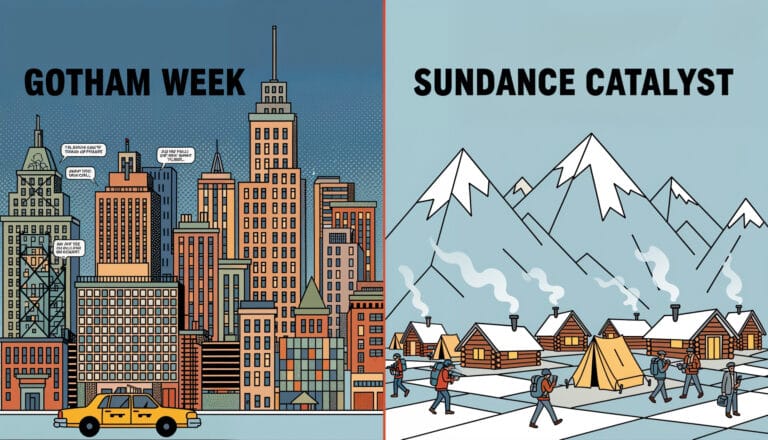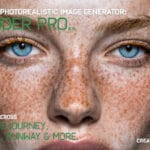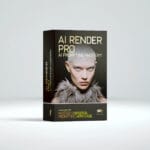Google Flow + Maps is quickly becoming one of the most exciting creative tools for filmmakers in 2025. With this powerful combination, directors can visualize scenes in any location across the globe—without leaving their desks. Whether you’re working on a commercial, music video, or indie film, the Google Flow + Maps integration turns Google’s real-world mapping data into dynamic cinematic environments. This is more than just a concept—it’s a real tool now available to creators.
What Is Google Flow?
Google Flow is Google’s AI-powered video generation tool built for creative professionals. Using advanced generative models—Veo 3 for video, Imagen 4 for images, and Gemini for language—it enables filmmakers to generate cinematic shots from simple text prompts. You can describe a scene like “a car chase through Tokyo at night,” and Flow will deliver a polished, photorealistic clip.
You can even upload reference images, create characters with Imagen, and edit or extend scenes with SceneBuilder. Flow keeps lighting, framing, and character design consistent across shots.
Professional Filmmaking Features:
- Camera Controls: Adjust camera motion, angles, and composition.
- SceneBuilder: Extend clips or change shots with continuity.
- Asset Management: Reuse your characters and prompts across scenes.
- Flow TV: Learn from other creators’ AI clips and prompts.
This AI doesn’t just automate — it enhances your creativity. Google says Flow should feel like an “extension of the filmmaker’s mind,” breaking down technical barriers and making high-end visuals accessible to every storyteller.
How Google Maps Enhances Cinematic Locations
The Maps part of the Google Flow + Maps equation is equally revolutionary. Google Maps offers billions of real-world locations through satellite imagery, Street View, and 3D terrain. With Google’s Immersive View, you can even see photorealistic flyovers and AI-rendered previews of famous landmarks or hidden alleyways.
Now, with Google Flow + Maps, you can do things like:
- Use a Street View screenshot of a Paris alley as a prompt for a noir short film.
- Generate a wide-angle cinematic clip set on a virtual Mount Fuji.
- Import 3D terrain data into Unreal Engine or Cesium to build accurate digital sets.
This unlocks a new wave of location-based pre-visualization and virtual production—all fueled by AI.

Why Google Flow + Maps Is a Filmmaker’s Secret Weapon
Combining these tools lets filmmakers:
- Scout Locations Virtually – Save time and money by testing multiple environments without travel.
- Pre-Vis in Minutes – Replace static storyboards with dynamic AI clips.
- Cut Costs – Use AI-generated sets for pitches before investing in location shoots.
- Boost Creativity – Explore impossible locations or surreal reinterpretations of real places.
- Impress Clients – Present cinematic sequences instead of flat mockups or moodboards.
AI Render Pro: Supercharge Your Flow Projects
For those diving into Google Flow + Maps, AI Render Pro is the ultimate companion. It’s a creative toolkit designed to extend your AI-powered filmmaking workflow:
- Color grade Flow videos to cinematic perfection.
- Manage prompts, assets, and characters with intuitive tools.
- Export Flow-generated clips in high resolution for editing or CGI integration.
- Combine AI scenes with live footage for hybrid storytelling.
Whether you’re pitching concepts or finalizing cuts, AI Render Pro turns your AI ideas into professional productions—fast.
Try AI Render Pro Today!
One-time payment – Only $25, Now $15!
BUY NOW
Q&A: Google Flow + Maps for Cinematic Filmmakers
Q: What is Google Flow?
A: It’s Google’s AI video tool that generates cinematic clips from text prompts or reference images. It uses Veo, Imagen, and Gemini to create photorealistic visuals.
Q: What role does Google Maps play?
A: Maps adds real-world context. You can import scenery, locations, or even 3D coordinates to use as input for Flow—turning real streets into cinematic shots.
Q: Can this replace traditional location scouting?
A: It won’t fully replace it, but it drastically reduces early-stage work. You can narrow options quickly and generate previews without booking flights or permits.
Q: Do I need technical skills?
A: No. Just write prompts in natural language, and Flow does the rest. You can tweak shots using intuitive camera and lighting controls.
Q: How much does it cost?
A: It’s part of Google AI subscriptions: AI Pro (around $20/month) and AI Ultra (around $250/month), which includes Veo 3, Flow, and high-resolution output.
Q: Where should I start?
A: Sign up for Google AI, experiment with Flow, and download AI Render Pro to polish and organize your creative outputs.
Discover more from Olivier Hero Dressen Blog: Filmmaking & Creative Tech
Subscribe to get the latest posts sent to your email.