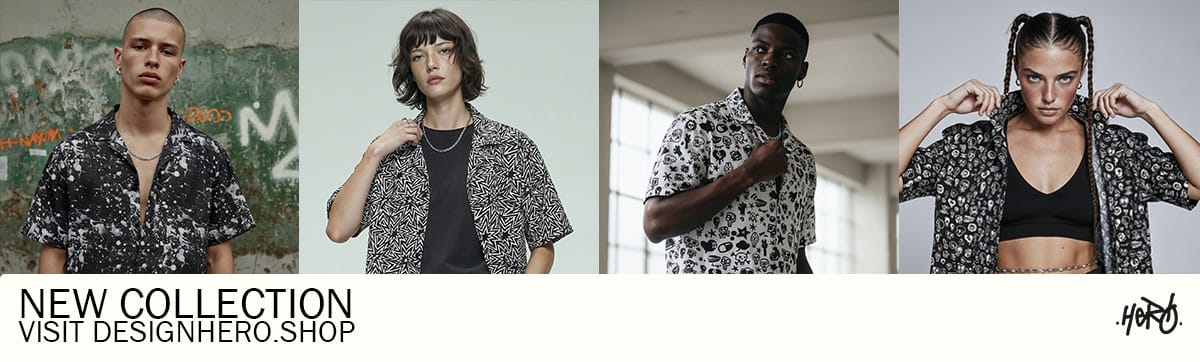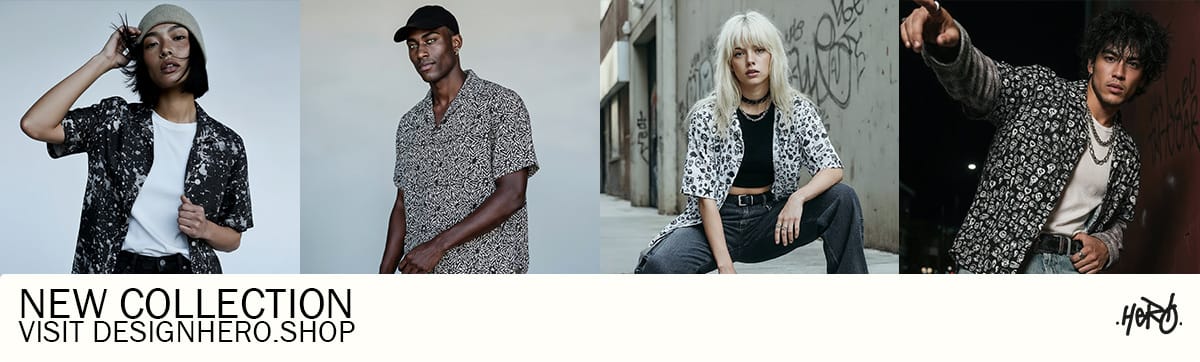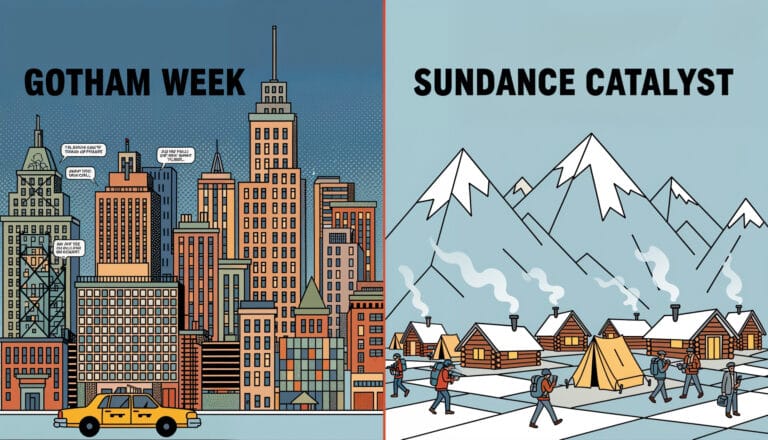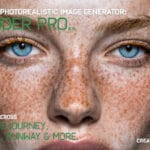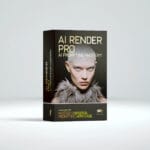Unleashing the Power of AI for Professional Designers: Streamlining the Creative Workflow
Let us introduce you to some of the Best ai tool for Professional Designers!
As a professional designer, you know the right tools can make all the difference in your workflow. With the integration of AI, you can take your creative process to the next level. AI can save you time, enhance the quality of your work, and automate specific tasks, freeing up your time for more critical and creative endeavors. Whether generating new ideas or visualizing existing ones, integrating AI into your workflow is a game-changer.
The Benefits of AI for Designers
AI has the power to streamline the workflow of professional designers in several ways. Automating repetitive tasks can save time and effort, allowing designers to focus on more critical and creative aspects of their work. Additionally, AI tools can produce high-quality results, taking your work to the next level.
Best ai tool for Professional Designers
Professional designers can now take advantage of the power of AI with various software packages available to incorporate artificial intelligence into their design process. Some popular AI tools include ChatGPT from OpenAI, Midjourney, Tome, Beautiful AI, Stable Diffusion, DALL-E 2, and Kive.ai. These tools can be used by designers of all experience levels without any prior knowledge or programming skills required. So without further due, here is a list of the Best AI Tools for Professional Designers:
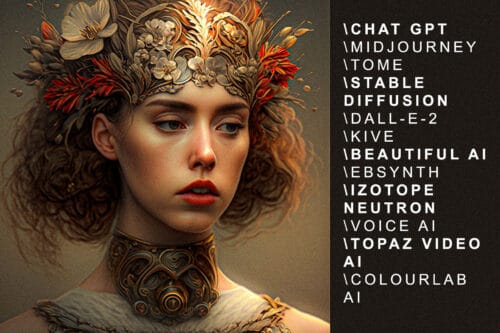
Finding the Best AI Tool for Designers
The rise of AI-powered design tools has transformed the creative industry, making workflows more efficient and unlocking new creative possibilities. Whether you’re working on high-end advertising, concept art, or photorealistic visuals, choosing the right tool is essential.
1 – AI Render Pro: The Ultimate AI Design Companion
Before diving into other tools, AI Render Pro is the best AI-driven prompt generator for professional designers, directors, and creatives. Unlike generic AI tools, it is built specifically for MidJourney and ChatGPT, allowing you to create perfect image prompts with precision.
Why AI Render Pro?
✅ Optimized AI Prompting – Generates the best MidJourney prompts effortlessly.
✅ Enhances Creative Workflows – Speeds up ideation and execution for designers, filmmakers, and advertisers.
✅ Exclusive Features – Comes with a full guide on AI-assisted creativity + 50 HD images to inspire your work.
Get AI Render Pro here!
One-time payment – Only $25!
BUY NOW
2 – ChatGPT from OpenAI
ChatGPT from OpenAI, for example, is an AI language model developed by OpenAI that can be used for various tasks, including answering questions, writing text, and developing code. Trained on a massive amount of text data from the internet. It uses deep learning techniques such as transformers to generate human-like text based on its input. It can be used for various tasks, including answering questions, writing text, and developing code.
The model has been fine-tuned for multiple applications and industries, such as customer service, marketing, and journalism. ChatGPT aims to provide a conversational AI solution that can help automate tasks and improve the customer experience for businesses. It is currently one of the most significant language models available and continues to be developed and enhanced by OpenAI.
3 – Mid Journey
Midjourney is another popular AI tool, using advanced natural language processing and computer vision technology to generate images from textual descriptions. This powerful AI has been utilized by artists and designers to create stunning artwork, digital avatars, 3D-looking images, photorealistic portraits, and more. In fact, its AI-generated art has been featured in numerous galleries and exhibitions worldwide. All those artworks showcase the incredible capabilities of Midjourney’s technology.
One thing we should mention about Mid Journey is to access all these fantastic features. Users must first join the Discord server to connect directly with other community members and get your direct support if needed. Discord is one of the most popular communication platforms out there right now. It is straightforward for everyone involved in this project to stay connected. No matter what part you play, from providing feedback on existing designs or helping others. Discord allows you to find solutions quickly if something isn’t working correctly.
4 – Tome
Tome combines the features of ChatGPT and DallE2 to generate unique designs quickly and easily. Beautiful AI creates impressive presentations using machine learning algorithms, helping you save time and effort. You can generate unique designs quickly and easily, bringing your ideas to life. One of the best tools for your presentations.
5 – Beautiful Ai
Beautiful Ai creates impressive presentations using machine learning algorithms. This AI tool helps you quickly produce professional-looking presentations, saving time and effort. Plus, if you sign up with our link, you get 50 free credits!
Definitely deserve a place in our top list of Best AI Tools for Professional Designers.

6 – Stable Diffusion
Stable Diffusion is a deep learning, text-to-image model designed for use by designers. It generates detailed images based on text descriptions. Text-to-image can also be applied to tasks such as inpainting, outpainting, and generating image-to-image translations guided by text. The model was released in 2022 by a collaboration between stability AI, CompVis LMU, Runway, EleutherAI, and LAION. The code and model weights of Stable Diffusion have been made publicly available.
It can run on most consumer hardware with a modest GPU and is available in different forms and app.
7 – DALL-E-2
DALL·E 2 is a new AI system developed by OpenAI. I had the chance to be part of the beta testing team before the official release, and it’s a fantastic tool. It that can create realistic images and art from natural language descriptions. Photorealistic photos, pencil drawings, or art inspired by different styles like that of Andy Warhol. You can also edit existing ideas and create new compositions and variations of existing images.
DALL·E 2 uses “diffusion” to recognize specific aspects of an image from a text description. It starts with a pattern of random dots and gradually alters it toward the image. When evaluated, DALL·E 2 is preferred over DALL·E 1 for its caption matching and photorealism.
OpenAI has developed safety mitigations for DALL·E 2, by removing explicit content from the training data. It also limits its ability to generate violent or harmful images and implements filters to prevent misuse.
DALL·E 2 aims to empower people to express themselves creatively. It also helps to understand how advanced AI systems see and understand the world.
8 – Kive.ai
Kive.ai is a visual library platform that helps creative professionals to organize their inspiration and reference images. The platform uses AI to make it easy for users to find specific elements within thousands of images. The user interface is simple and intuitive; clients have praised its beautiful design and excellent customer service.
The platform helps to streamline the workflow for creatives by providing a single place to store all inspiration and references. This can help users to work faster and more efficiently. Many users have praised the platform for its ability to help spark inspiration and save time.
Some even call it a secret tool that makes their life easier.
9 – Ebsynth
EbSynth is a tool for visual artists to bring their pictures to life. Created by Šárka Sochorová and Ondřej Jamriška, co-founders of Secret Weapons. Secret Weapons is a software company focusing on creating powerful tools for artists. The technology behind EbSynth is called Example-Based Synthesis. First, the user provides a video and a painted keyframe (an example of their desired style). Finally, EbSynth synthesizes all the remaining video frames using the pieces of the keyframe. The artist controls the final output, as they can alter the visual style by modifying even small details in the keyframe painting.
To use EbSynth, the user must provide a video (live-action footage, hand-drawn animation, or 3D render) and select a keyframe. The keyframe should reveal as much of the scene as possible to give EbSynth the best examples of how things should look. After feeding the video and the painted keyframe to EbSynth, the artist can then distribute the style of their keyframe to all the remaining frames. While using EbSynth may seem simple, there are some things to remember to achieve optimal results.

10 – iZotope Neutron
Izotope Neutron 4 is a professional mixing suite that helps you mix more intelligently and faster. It has 8 plugins, including the mothership and 7 component modules, and Visual Mixer, Relay, and Tonal Balance Control 2 plugins. The intelligent control center’s Assistant View produces fast, personalized results. Neutron 4 has several new features, including the Unmask Module for fixing masking issues, the Exciter Module with Trash Mode for distorting sound, and the Compressor Module with Punch Mode for adding impact.
The full version of Neutron 4 also includes Audiolens, which pairs with Neutron 4 to match sounds as you mix. People are praising Neutron 4 as a complete audio processing solution. It encourages creativity and makes mixing more accessible and more efficient. Offering a comprehensive suite of audio production plugins, including EQs, compressors, reverbs, delays, meters, and more. Perfect for professional-sounding mixes without extensive sound engineering or music production theory knowledge.
11 – Voice AI
Voice.ai is a proprietary technology that offers real-time AI voice-changing capabilities. It is trained on a private data set of over 15 million unique speakers to deliver high-quality voice transformations. The technology can be used for various purposes, including live streams, gaming, and video calls.
Voice.ai allows you to clone voices to create your own AI-generated voices. It also can parody any voice, and the AI voices used in the Voice.ai voice changer are uploaded by users through the voice cloning tool and made public in the Voice Universe tab.
Voice Changer is perfect for streamers who want to add excitement to their live streams.
For gamers who want to level up their gaming experience and people participating in video calls and meetings. The technology can be used to become your favorite game character or to sound like a well-known celebrity.
All those features make the experience more engaging and entertaining.
12 – Altered Studio
Altered Studio is a next-gen audio editor integrating multiple voice AI technologies into a single application. It is available online and locally on Windows and Mac. The software provides access to Speech-To-Speech and Performance-To-Performance Speech Synthesis technology. It enables users to create multi-character productions, sound like actors, change their accents, transcribe, add voice-over, and translate audio files in multiple languages. The focus is on reducing costs and friction typically associated with voice-over production and allowing users to focus on creativity.
13 a – Topaz Video AI
Topaz Video AI is software for video enhancement. It uses AI models to complete tasks like deinterlacing, upscaling, and motion interpolation. Intended for professional use cases, with five years of development focused on ensuring natural results on real-world footage.
Optimized for modern workstations and hardware, the software can be used for unlimited projects. Topaz Video AI is trained exclusively on video clips, not still images, and includes five different AI models for optimal results. The software consists of features for upscaling/enhancing videos, recovering low-quality/noisy videos, deinterlacing, restoring old footage, and upscaling CG or cartoons.
Also, for 60 FPS conversion and cinematic slow-motion, with a novel approach to frame interpolation producing smoother results. The software’s shake stabilization model is in its early stages but performs better than industry leaders in many situations. Finally, Topaz Video AI uses existing hardware for processing, which means it’s cost-effective, faster, and better integrated into production workflows than a web-based video upscale.
13 b – Gigapixel AI
Topaz Labs offers ultra-high resolution processing so that every frame looks sharp. Gigapixel AI is a cutting-edge image upscaling technology that increases the resolution of an image in a way that is both believable and natural. Unlike traditional upscaling algorithms, which enlarge the pixels of an image, Gigapixel AI uses advanced neural networks to analyze the content of an image and add in missing detail to create a higher-resolution result.
The AI is trained on millions of pictures of different subjects and types, allowing it to increase resolution in a photorealistic way for portraits, landscapes, architecture, wildlife, and more. The results are often stunning, with fine details and textures restored to images that would otherwise look fuzzy or blocky when upscaled. In addition to its upscaling capabilities, Gigapixel AI also includes features for removing JPEG compression artifacts, reducing noise, and sharpening the output, making it a versatile tool for improving the quality of your images.
13 c – Photo AI
TOPAZ LAB’s Photo AI software is a game-changer for anyone who wants to enhance their images with stunning results. With its advanced artificial intelligence algorithms, you can sharpen details, remove noise, enlarge photos, and create artistic effects in seconds. This software is compatible with Windows and Mac OS and can be used as a standalone application or as a plugin for Photoshop, Lightroom, and other popular photo editors.
This tool can enlarge images up to 600% without losing quality, making it ideal for upscaling images for printing or display purposes. The machine learning algorithms add new details to images while preserving their original quality, ensuring your photos look sharp and clear.
Another great tool from the Topaz Photo AI tool is the AI-powered photo editor that can enhance your images by adjusting their color, tone, and sharpness. It uses machine learning algorithms to analyze images and apply adjustments that improve quality. This tool is perfect for improving the quality of photos taken in low-light conditions or for adding artistic effects to images.
Whether you’re a photographer, designer, or simply someone who loves to create beautiful images, Photo AI software by TOPAZ LAB is a must-have tool. Its user-friendly interface allows you to adjust settings and preview changes in real time, so you can quickly achieve your creative vision.
So why settle for average images when you can create stunning masterpieces with TOPAZ LAB’s Photo AI software?
You can purchase the software directly through this link.

14 – ColourlabAI
Colourlab Ai is an innovative color grading software that uses Artificial Intelligence to make color correction and grading fast and easy. Users can balance shots and match scenes across their edited timeline with just a single click, resulting in stunning visuals in a fraction of the time. The software is suitable for high-end picture posts and is available for every workflow, even the most demanding.
In addition to its color correction features, Colourlab Ai offers to Look Designer 2 a solution for custom look design that emulates the process of film acquisition and development. Look Designer 2 is available directly inside Colourlab Ai and is a standalone plugin for DaVinci Resolve and Adobe Premiere. It supports pre-matching cameras, moving from SDR to HDR with a single click, and can create and export Show LUTs with your choice of output device targets.
Colourlab Ai also features Grainlab, a new texture tool that takes a step towards emulating the natural look of analog film. Grainlab generates grain based on the frame’s content, resulting in a living texture with a more organic look with the authentic behavior of celluloid acquisition. Using grain correctly can positively impact encoding compression and improve streaming image quality with more detail.
In conclusion, Colourlab Ai is a complete solution for color grading, look design, and texture emulation, making it an ideal choice for filmmakers, video editors, and post-production professionals.
15 – ColourlabAI
If you’re interested in creating dynamic and engaging multi-character performances, Altered AI is the perfect tool. Their cloning and vocal reproduction software allows you to easily record audio and add voices from their extensive library of professional actors and generic voices. With Altered Studio, their next-generation audio editor, you can integrate multiple Voice AI technologies into a user-friendly application, making it easier than ever to create compelling voice performances.
Whether you’re a game developer looking to populate your worlds with unique voices or a content creator wanting to add depth to your podcasts or videos, Altered AI has you covered. Visit their website today to learn more about their innovative tools and start creating stunning audio content with ease.
The rise of AI in mainstream media
AI art is becoming increasingly popular, and it’s exciting to see how mainstream media, such as the Jimmy Kimmel Show, embrace this new form of creativity.
AI art allows us to explore ideas and concepts that were impossible before its existence. It has allowed for new creative freedom in our digital world! As someone who has been using AI in my creative workflow for some time, I can vouch for its potential.
There are many different software programs available today that allow you to create unique works of art with the help of artificial intelligence – from DallE2’s chatbot-based scene writing tool used on Jimmy Kimmel Live! to Adobe Photoshop’s AI’s multiples Artificial Intelligence feature, which can be used by artists and designers alike. If you’re looking into exploring this fascinating field further, plenty of resources are out there waiting for you!
Conclusion:
In conclusion, integrating AI into your workflow as a professional designer is a game-changer. With the right tools, you can save time, produce high-quality results, and enhance your creative process. The best part is that these tools are accessible to designers of all experience levels without requiring prior knowledge or programming skills. Why not try one (or many) of these AI solutions today? Not only will you streamline your workflow, but you’ll also have fun in the process.
“The Passport Feature” and the Impact of AI Technology in our creative workflow
We recently used Midjourney for our feature film The Passport; we invite you to visit the official website and learn more about our project.
www.studiosupremefilms.com
Try AI Render Pro Today!
One-time payment – Only $25!
BUY NOW
If you want to support us!
And as always, don’t hesitate to support our film projects by visiting our official store. Shop unique tee-shirts and other amazing products. Your purchase helps us create more movies, blog posts, and more!
Discover more from Olivier Hero Dressen Blog: Filmmaking & Creative Tech
Subscribe to get the latest posts sent to your email.